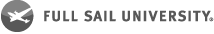Audio Levels
Designing a smooth sound experience will help your audience stay focused where you want – on your content.
Fading audio
Fade all music, vocal, and other audio tracks in when they begin, and out when they end.
Fading is necessary even if you leave breathing room before the audio content begins, because tracks usually contain room tones and other noises that will otherwise “pop” on and off during playback. This audible disruption is often quite distracting.
Ducking
Ducking is an audio mixing technique in which one signal is decreased to allow the listener to focus on another.
For example, a voice-over may need to be clearly heard over a background music track. The background music may be the focus at first, but when the voice-over begins, the music is “ducked” down, allowing the voice to be heard clearly.
Note: Some automatic ducking tools, like in Garageband, can produce jarring results. Instead, ducking should be performed manually when necessary.
iMovie
When mixing audio in iMovie, adjust the volume of your music so it’s in the lower third of the audio output meter. Make sure it doesn’t overpower the voice-over. Avoid peaking by keeping your levels in the green and staying out of the red.

Final Cut Pro
When you add soundtracks in Final Cut Pro or any professional editing suite, keep the vocal range around -12dB through -6dB. Adjust the music so that vocal tracks are clear and distinct, keeping the range from -22dB through -18dB. Manually duck music under vocal tracks; automatic ducking is not consistent and produces distracting results.