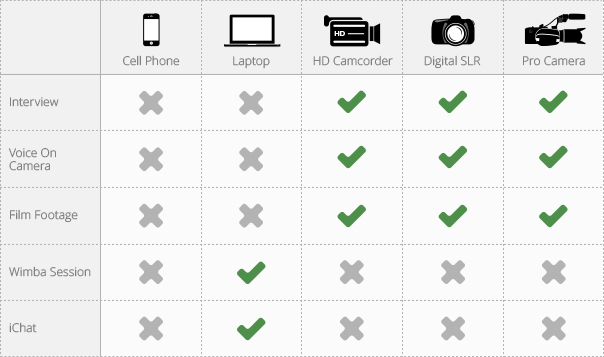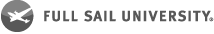Camera
On this page, you will learn how to select the appropriate camera for your shot, what settings to look for, how to choose backgrounds for your subject, how to properly support your camera, and how to position your camera correctly.
Camera selection
This table identifies the cameras that are appropriate for various media creation needs.
Camera settings
First, check that your camera is set to shoot in 1080 P or 720 P. Set the camera to full auto to ensure proper exposure and focus.
Look for these options within the ‘Settings’ menu of your camera. If you’re unsure of where to locate a given setting on your camera, consult your camera’s user manual for detailed instructions.
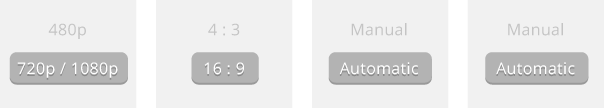
Background
Select a simple and clean background. Avoid anything distracting, such as people or objects moving around, video screens, posters, pictures, figurines, clocks, calendars, or information-rich displays.
Good background example

Bad background example

Support
Support the camera with a steady, even support such as a tripod, a shelf, or a stack of books. Always make sure that your camera is level; otherwise, the shot will be crooked.
Leveled

Not leveled

Camera position
Position your camera at the same height as your subject’s eyes. Do not position the camera below your eye level and shoot up; this distorts the perspective and can makes the subject appear overweight. Having the camera above eye level often makes the subject seem less personable.
Correct camera position
Above eye level

Below eye level

Don’t forget
Assistance
Have an assistant operate the camera if you are going to be on screen.
Battery power
Ensure that you have adequate power to shoot the length of your video footage.
Memory/Storage
Ensure that you have adequate disk/card/tape storage space.